Basic Information
 United Kingdom
United Kingdom
Score
 United Kingdom
|
5-10 years
|
United Kingdom
|
5-10 years
| https://www.tradingview.com/ideas/
Website
Rating Index
Influence
AAA
Influence index NO.1
 United States 9.94
United States 9.94 Licenses
LicensesNo valid regulatory information, please be aware of the risk!
 United Kingdom
United Kingdom South Africa
South Africa tradingview.com
tradingview.com United States
United States South Africa
South Africa





JOHN SYDNEY PAGE
United Kingdom

Secretary
Start date
Status
Employed
FOCUS CONSULTANTS LIMITED(United Kingdom)


GEOFFREY JOHN MAY
United Kingdom

Director
Start date
Status
Employed
FOCUS CONSULTANTS LIMITED(United Kingdom)


JOHN SYDNEY PAGE
United Kingdom

Director
Start date
Status
Employed
FOCUS CONSULTANTS LIMITED(United Kingdom)
| Company Name | TradingView |
| Headquarters | United Kingdom |
| Regulations | No License |
| Market Instruments | Stocks, Forex, Cryptocurrencies |
| Account Types | Essential, Plus, Premium |
| Deposit/Withdraw Methods | Major credit cards, PayPal, cryptocurrencies (BTC, ETH, BCH, LTC, DOGE) |
| Trading Platforms | Proprietary Trading Platform |
| Customer Support | Articles, FAQs |
| Educational Resources | Trading strategies shared by the community |
TradingView stands as a dynamic charting tool designed for traders and investors across all experience levels. More than just a charting system, it incorporates a social network where users can share ideas, employ custom scripts for enhanced chart visualization, and establish topic-specific chats to deliberate over their perspectives on various financial topics.
Beyond charting, TradingView also provides a professional commercial data feed. This allows users to seamlessly analyze prices, volume, and historical asset values. It even incorporates company fundamentals data, enabling users to sift through and follow companies that align with their investment criteria.
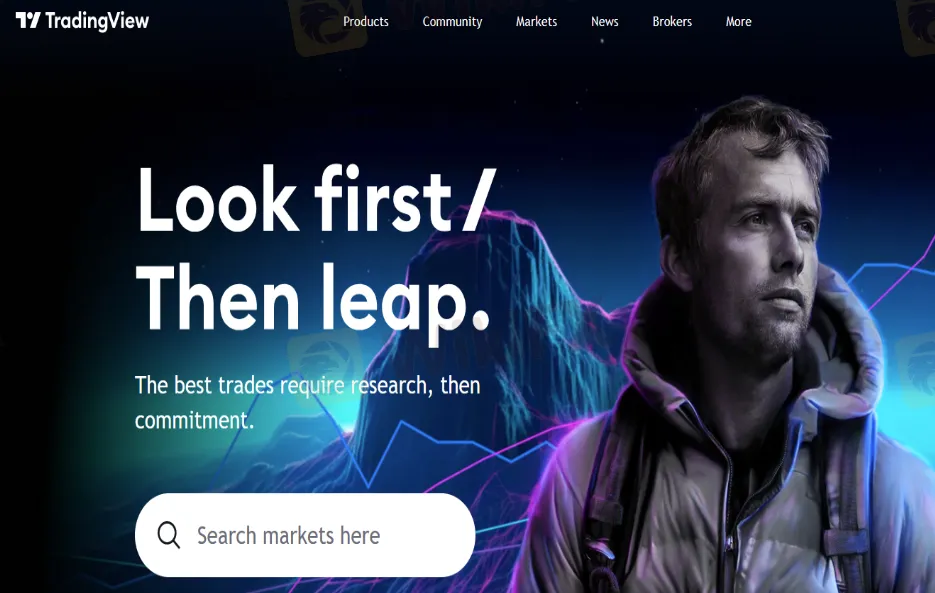
TradingView operates without a formal license. While this does not necessarily suggest a fraudulent activity, it is important for clients to be aware that their company is devoid of a regulatory body's oversight. This lack of regulation often calls into question credibility and security measures, as they are not subject to any specific legal requirements designed to protect the interests of the clients
Operating without a license also means the company is not obligated to adhere to any regulatory guidelines regarding the management of client funds, dispute resolution, and financial reporting. Therefore, clients considering TradingView as their go-to trading platform are urged to proceed with caution and to thoroughly understand the possible risks associated with investing through a non-regulated broker.
PROS
Superior Charting System in HTML5: TradingView delivers top-notch charting services for traders and investors and is compatible across a variety of devices due to its robust HTML5 construction.
Cross-Platform Support: TradingView platform can be accessed from multiple platforms including web, iOS, and Android, enabling traders to trade seamlessly from their preferred devices.
Server-Side Alerting System: The platform possesses a server-side alerting system. This can offer users real-time notifications about market movements, empowering them to react quickly to trading opportunities.
Screeners: TradingView supports a variety of screeners for Stocks, Forex, and Cryptocurrencies. This functionality facilitates more efficient discovery of trading opportunities.
Supports Large Number of Markets and Exchanges: The platform caters to a multitude of markets and exchanges worldwide, providing a comprehensive investment environment.
CONS
Quality of Some Authors: Some authors publish misleading ideas or engage in trolling, which can hinder the experience of other users and potentially affect trading decisions.
Poor Profiling of Some Asset Classes: The profiling of some asset classes like ETFs is of low quality, which may affect insightful analysis and decision-making.
Perceived Customer Support: Based on Trustpilot reviews, some users seem to perceive the quality of customer support provided by TradingView as sub-optimal, causing dissatisfaction among these users.
Lack of Licensing: TRADING VIEW operates unlicensed, implying potential risks for traders as it isn't bound by regular regulatory standards for transparent operations and protection of traders' interests.
Potential Risk to User Funds: Given the lack of a license and related regulatory oversight, the potential risk to traders' funds and interests exists when dealing with TRADING VIEW
| Pros | Cons |
| Superior Charting System in HTML5 | Quality of Some Authors |
| Cross-Platform Support | Poor Profiling of Some Asset Classes |
| Server-Side Alerting System | Perceived Customer Support |
| Screeners | Lack of Licensing |
| Supports a Large Number of Markets and Exchanges | Potential Risk to User Funds |
TRADING VIEW provides various market instruments catering to a diverse range of trading preferences and strategies. For instance, it offers stocks, enabling its traders to participate directly in the ownership of companies across numerous sectors and geographical locations. Furthermore, the broker caters to cryptocurrency traders, allowing them to explore the dynamic and innovative world of digital currencies such as Bitcoin, Ethereum and many others.
In addition, TRADING VIEW provides traders with access to bonds, enabling investors to lend their money to governments or corporations for a fixed return. Besides, for those interested in global macro trends, TRADING VIEW offers trading in currency pairs. Lastly, for those inclined towards derivatives, TRADING VIEW also provides trading opportunities in indices and futures.
TradingView offers three types of accounts to cater to the varying trading needs of their customers: Essential, Plus, and Premium. The Essential account is designed for novice traders who are still familiarising themselves with the market dynamics. It offers basic features like single chart layout, standard resolution, and limited charting tools to help them start their trading journey.
On the other hand, the Plus and Premium accounts are geared towards more experienced and professional traders. The Plus account offers features like 2 chart layouts, high resolution, and additional charting tools. The Premium account, being the top-tier, offers extensive features like 8 chart layouts, ultra-high resolution, priority customer service along with advanced charting tools. However, the suitability of each plan largely depends on individual requirements and trading objectives.
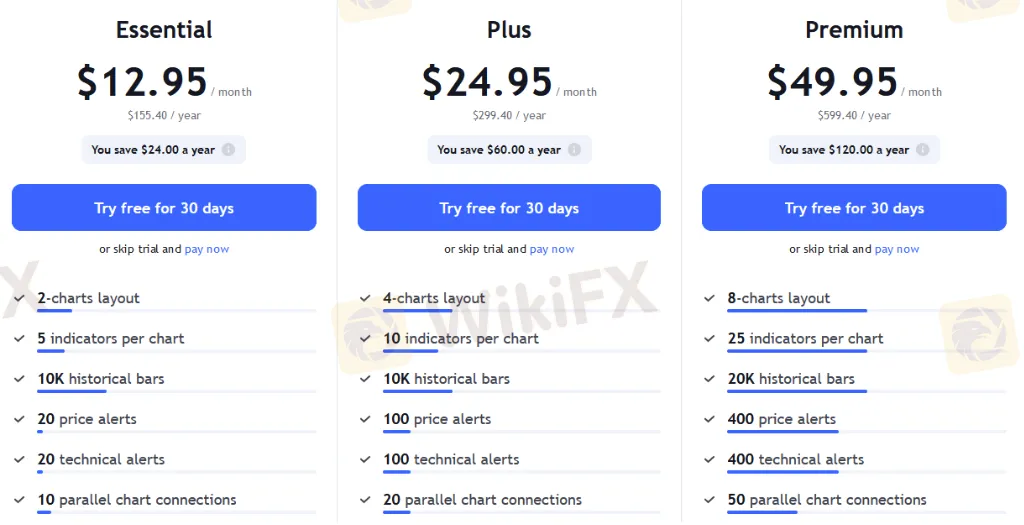
Opening an account with TRADING VIEW involves several steps designed to authenticate your identity and provide security for your transactions. The process is fairly straightforward and can be completed in a few minutes if you have the necessary information at hand. Here are the steps to get started:
Navigate to the TRADING VIEW website and click on 'Sign Up' or 'Open Account.'
Fill in the required details, such as your full name, contact details, and preferred currency.
Accept the terms of use, privacy policy, and confirm that you are of legal age.
Complete the identity verification process by uploading the required documents, including a photo ID and proof of address.
Verify your email address by clicking the link sent to your registered email.
Make an initial deposit to activate your account.
TradingView is a viral charting website widely used by traders across all types of financial markets, despite not functioning as a trading platform. It offers a range of vital features, providing users with real-time data, detailed and conversational market analyses, and sophisticated technical tools.
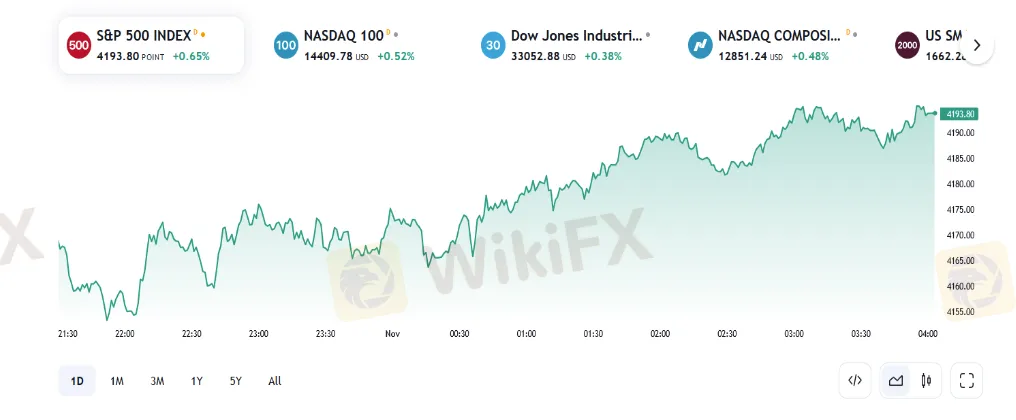
he platforms advanced charting features enable traders to visualize market data in a streamlined and intuitive way. This, combined with the high level of customizability and user-friendliness, makes TradingView an indispensable tool for traders seeking to understand and predict market trends. Whether one trades stocks, currencies, indexes, or cryptocurrencies, TradingView remains a trusted site for analyzing and discussing these markets.
TradingView offers a variety of deposit methods suited to the diverse financial preferences of its users. For most transactions, PayPal handles the payment process, accepting all major credit card payments. Traders looking for additional payment flexibility can opt for cryptocurrency payment methods for annual plans. Accepted cryptocurrencies include Bitcoin (BTC), Ethereum (ETH), Bitcoin Cash (BCH), Litecoin (LTC), and Dogecoin (DOGE).
To make a deposit, you simply navigate to the order page and choose the desired payment method. If you prefer crypto payments, you can switch to the “Crypto by Coinbase” tab located on the Order Page. With regards to withdrawal methods, TradingView doesn't specify a particular process, though usually, the method of withdrawal corresponds to the initial deposit method. However, users are advised to consult a customer service representative for personalised guidance based on their individual circumstances and chosen plans
TradingView provides extensive support to users through a range of dedicated resources split across various categories. Categories include billing, data, chart, indicators, drawings, trading, alerts, Pine Script, Financials, Screener, Heatmap, Social Network, Watchlist, Mobile Apps, and Desktop and many more. Each category is further divided into numerous articles that aim to provide comprehensive answers to the most common issues.
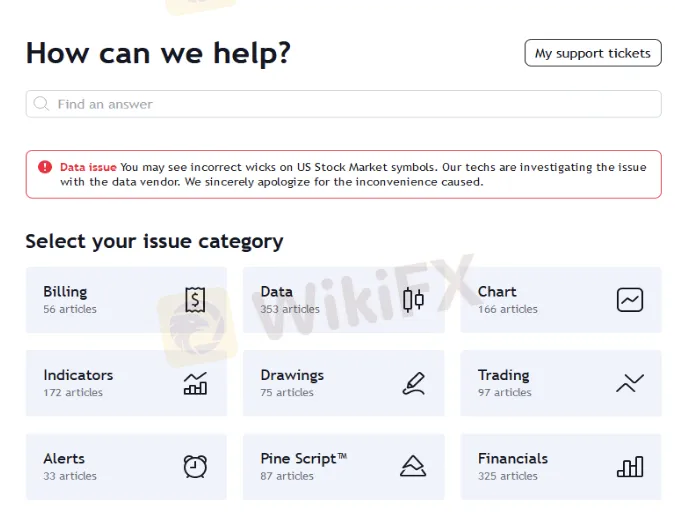
However, it must be noted that their customer support services have faced criticism for being less than satisfactory because of the absence of email or phone numbers.
TradingView mitigates the overwhelming task of tracking multiple stocks simultaneously by offering server-side alerts. These alerts notify traders when a tracked stock reaches or departs from significant price levels, thus simplifying the monitoring of key support/resistance levels. TradingView offers a community feature where traders can share and learn strategies from experienced and profitable veterans, serving as an invaluable educational resource. TradingView‘s community gives you direct exposure to learn every facet of effective trading from some of the world’s best traders.
TradingView offers a comprehensive trading platform with numerous features and diverse account types that appeal to a wide range of trading styles. Providing sophisticated proprietary trading tools, the broker caters to both novice and experienced traders. Various deposit methods, including cryptocurrencies, are accepted, making it flexible for users' needs. However, it must be noted that their customer support services have faced criticism for being less than satisfactory.
For prospective users, it is important to consider both the strengths and weaknesses of the broker. While the platform's tools and broad financial offerings are its strong suits, before making any decision, one should also consider the drawbacks, particularly the customer support services. Understanding their payment plans and operation style will guide you in making an informed choice. Ultimately, always ensure your chosen broker aligns with your trading needs and objectives.
Q: What payment methods are accepted by TradingView?
A: TradingView accepts all major credit cards, PayPal, and cryptocurrencies (BTC, ETH, BCH, LTC or DOGE) for annual plans.
Q: Can I add extra real-time and intraday data for exchanges to my account?
A: Yes, if you are an Essential, Plus, Premium, or trial member, you can add extra data from exchanges.
Q: Can I cancel my subscription at any time?
A: Yes, you can cancel anytime and your subscription will not auto-renew after the current paid term.
Q: Will I receive a refund if I cancel my subscription?
A: Refunds are only available after an automatic deduction for annual payments, within 14 calendar days of payment, but not for initial or monthly payments.
Q: Is TRADING VIEW regulated ?
A: TRADING VIEW currently not licensed.
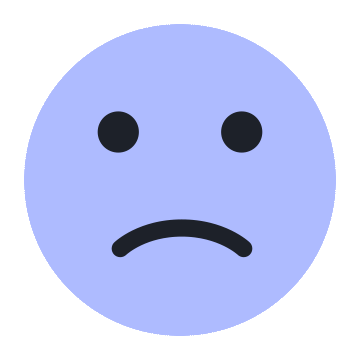


Please enter...


 TOP
TOP 

Chrome
Chrome extension
Global Forex Broker Regulatory Inquiry
Browse the forex broker websites and identify the legit and fraud brokers accurately

Install Now