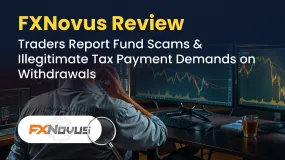Abstract:Explore TradingView's enhanced market news features, merging the latest headlines with charts, ensuring traders always stay ahead.

Are you looking to stay updated with the latest market news while managing your portfolio? If yes, TradingView has you covered. The platform has rolled out a new and enhanced set of features to make tracking news easier and more insightful for traders and investors alike. Here's what you need to know!
Access to Renowned News Providers
As a member of TradingView, you get access to over 100 news providers, including renowned sources like Dow Jones Newswire, Wall Street Journal, Marketwatch, Barron's, and more. From stocks and commodities to various asset classes, TradingView provides the latest news and insights right at your fingertips.
Where to Find News on TradingView
Finding the news you want on TradingView is as simple as ABC! Here are the main ways you can access the latest news and stay ahead of the game:
Symbol Pages: Dedicated sections for each symbol cover the latest news in great detail. For instance, whether you're interested in Apple or Tesla, just click on 'News' on the symbol page and start reading.
Global News Flow Page: This page gathers all news sources in one place, allowing you to filter by asset class.
Corporate News Page: This is the go-to place for equity traders and investors. From insider buying to official financial filings, it keeps you updated about key corporate events.
How to Find News on the Chart
What's better than combining the latest market news with real-time trading charts? Heres how to get started:
Open your Watchlist: Select a symbol, look for the latest news headline, and click to open a dedicated news feed.

Add News to Your Chart: In the Settings menu, click 'Events' and check the box labeled “Latest news” to display market news directly on the chart.

These methods enable you to simultaneously monitor the chart and market news for effective trading decisions.
Stay Updated On-The-Go
Don't want to miss the latest news while you're out and about? Download and install the WikiFX App on your smartphone to stay abreast of all the latest updates. You can download the App here: https://www.wikifx.com/en/download.html.

In Conclusion
TradingView continues to be a hub for the latest market news, charts, and trading insights. From news flow management tips to the convenience of accessing news directly from the chart, TradingView's Pro features ensure you're never left behind in the fast-paced world of trading.